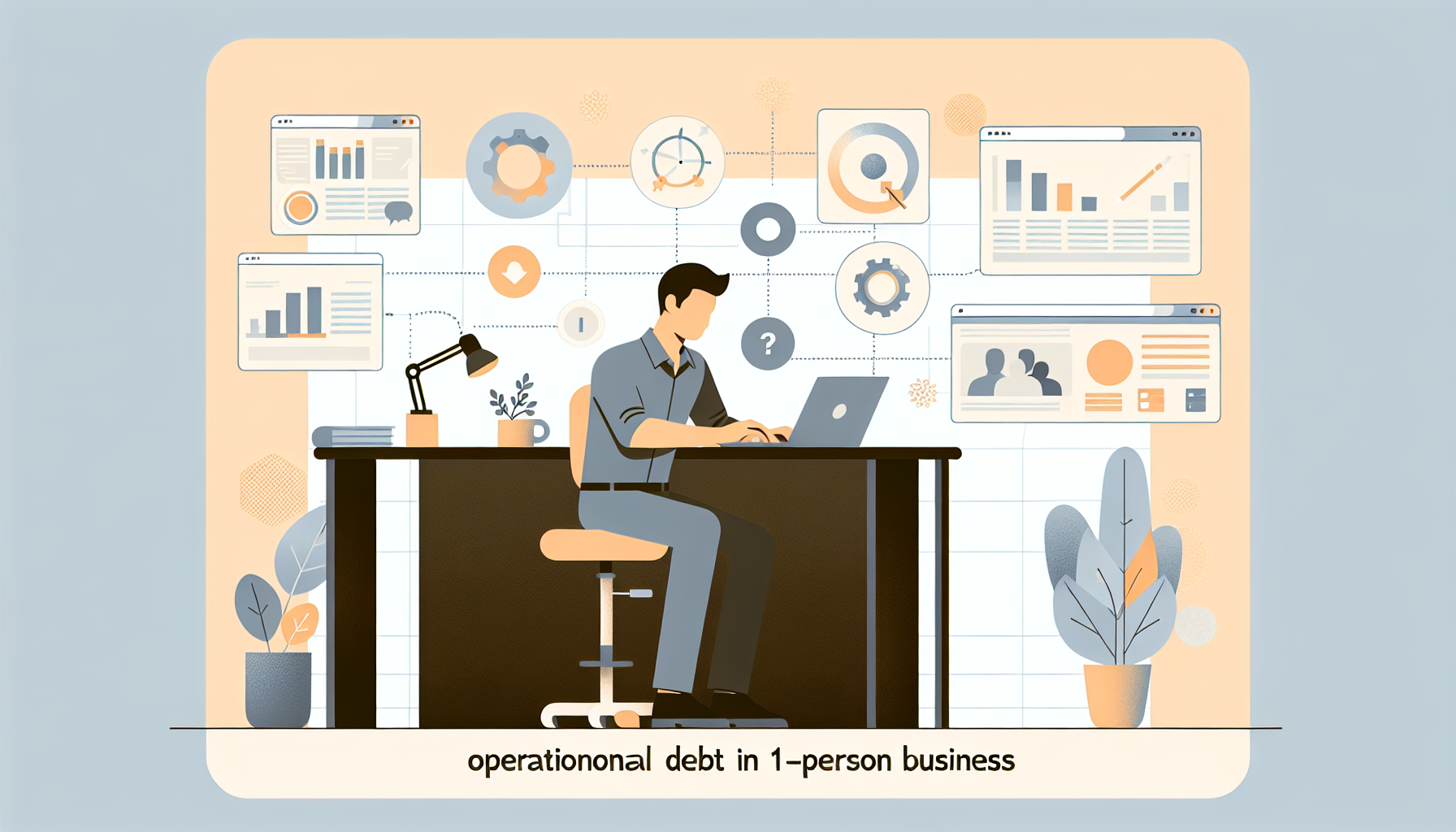Posted by Dothmen Technologies
Feeling This?
Imagine this: You’ve just wrapped up a successful webinar, your inbox is buzzing with potential clients, but amidst the chaos, follow-ups slip through the cracks. Days later, you realize you’ve missed out on engaging with interested prospects, simply because you couldn’t keep track. It’s a common nightmare for creators and small business owners who juggle multiple hats. How do you ensure no opportunity is missed when you’re already stretched thin?
The System That Solved It
The solution lies in automating your follow-up process. By setting up a system that automatically captures leads and schedules follow-ups, you can maintain consistency in your client engagement without adding more to your plate. This approach not only ensures that every potential client receives a timely response, but it also allows you to personalize communication at scale. Automation tools can help you categorize leads based on their interest and interaction, making your follow-ups more targeted and effective.
Here’s Exactly How We Built It
- Lead Capture with Typeform: Start by creating a customized form in Typeform to collect potential client information during webinars or from your website. Include fields that help qualify the lead, like contact details, areas of interest, and urgency levels.
- Storing Data in Airtable: Once your form is ready, integrate it with Airtable using Typeform’s built-in integration feature. Every time someone fills out your form, their information is automatically sent to Airtable. Set up different bases in Airtable for different services or products you offer, helping you organize leads based on specific criteria.
- Automating Follow-Ups with Make.com: With your leads neatly organized in Airtable, use Make.com to automate the follow-up process. Set triggers in Make.com for each Airtable base that automatically send a personalized email to the new leads. You can schedule these emails to be sent at optimal times post-interaction, such as 24 hours after initial contact.
- Segmenting Leads for Personalization: To enhance engagement, segment your leads in Airtable based on the information collected through Typeform. For instance, tag leads who expressed urgent needs differently from those browsing casually. Customize your follow-up emails to address their specific interests and concerns, which increases the likelihood of conversion.
- Monitoring and Tweaking: Finally, keep an eye on the performance of your follow-up emails through tracking opens, clicks, and responses. Use this data to tweak your messages, timing, and segmentation to improve effectiveness.
Tools We Used
- Typeform
- Airtable
- Make.com
What Changed
By automating your follow-up process, you’ll transform how you engage with potential clients. This system ensures no lead is forgotten, with each receiving a personalized follow-up tailored to their needs and your offer. Creators and small business owners have reported saving up to 10 hours per week previously spent manually tracking and following up. Moreover, they see a significant increase in engagement rates and a smoother conversion process, as timely and relevant communications significantly boost client responsiveness and satisfaction.
Want Something Like This?
Ready to never miss a client follow-up again? Book a call with Dothmen Technologies today. Let us help you set up an automated system that captures, categorizes, and communicates with your leads effortlessly. Focus on what you do best; creating and selling, and let automation handle the follow-ups. Visit our website to learn more and get started.
Like this post? Follow Dothmen for more real-world operations wins and system breakdowns.